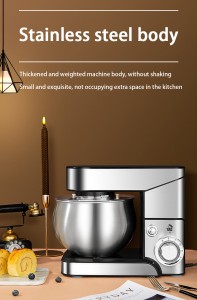For the passionate home baker, there’s nothing more frustrating than a KitchenAid stand mixer refusing to turn on when you’re ready to create a delicious meal. KitchenAid stand mixers are reliable and sturdy companions in the kitchen that make our lives so much easier. However, if it fails to start, it may affect our baking schedule. In this blog, we’ll explore common reasons why your KitchenAid stand mixer won’t turn on, and provide some troubleshooting tips to get you back up and running.
1. Check the power supply:
The first thing you should do is make sure your KitchenAid stand mixer is properly connected to the power source. Verify that the power cord is plugged firmly into a working electrical outlet and that there are no loose connections. Also, check the power switch on the mixer itself; it should be in the “off” position before turning it on.
2. Overheating problem:
If you use your KitchenAid stand mixer for an extended period of time, it may overheat, triggering a safety measure to prevent it from starting. Give the blender some time to cool down, as it may take about 30 minutes to reset. Overloading or running the blender continuously for extended periods of time can cause overheating, so please heed the recommended usage guidelines.
3. Overload protection:
KitchenAid stand mixers are equipped with overload protection to prevent damage to the motor. If you’re working with thick mixtures, such as bread dough or thick batters, the mixer may refuse to turn on to protect itself. In this case, take a portion of the mixture, divide it into smaller batches, and blend gradually, one at a time, allowing the blender to handle the load.
4. Control board or switch failure:
If your KitchenAid stand mixer won’t turn on even though the power connection is correct, the control board or power switch may be faulty. This problem requires professional help or contact KitchenAid Customer Support for guidance on how to resolve the problem. While this can be frustrating, avoid trying to fix electrical components yourself, as it can be dangerous.
5. Enable security features:
KitchenAid stand mixers are designed with a safety feature that activates when the mixer head is raised or tilted. If the mixer bowl is not installed properly or the head is not locked securely in place, the mixer will not start for safety reasons. Before attempting to turn on the mixer, make sure the bowl is properly seated, the head is locked, and all accessories are properly installed.
6. Motor failure:
If after completing all of the troubleshooting steps above, your KitchenAid stand mixer still won’t turn on, there may be a problem with the motor. Over time, the motor can wear out or become damaged, preventing the blender from running. In such cases, it is best to consult a professional technician or consider contacting KitchenAid customer service for further assistance.
A KitchenAid stand mixer is a true kitchen workhorse, but running into issues like it not turning on can be frustrating. By following the troubleshooting tips mentioned in this blog, you can often identify and fix the problem yourself. Remember to check the power supply, let it cool down if it gets too hot, avoid overloading the blender, and make sure the safety features are properly activated. In the event of a more serious problem, seek professional help or contact KitchenAid Customer Support to resolve the issue before continuing to create culinary masterpieces with your stand mixer.
Post time: Sep-05-2023